Download Bluestacks 4 Lite (Exotic Blue) – Free Emulator for PC

Exotic Blue Bluestacks 4 Lite, a modified version of the Bluestacks emulator that can be easily run on a low-end PC with 4GB RAM, an Intel 1st Gen processor, and without a graphics card. Play Heavy Games Smoothly In this emulator, you can play most heavy games, such as Free Fire, PUBG Mobile, Call of Duty, and Subway Surfers, but ...
Read moreBlueStacks 4.240.30.1002 (32-bit & 64-bit) Download

If you’re trying to run mobile applications on your PC, you’ll mostly come across one emulator. BlueStacks. While there are many other emulators available that let you play games and run Android apps, BlueStacks remains the most popular. It’s also considered one of the oldest and most reliable emulators. Most famous streamers, like IShowSpeed, still use Blue Stacks or similar ...
Read moreBlueStacks 4 Free Fire Keymapping File (CFG) –Download
If you’re a Free Fire player using BlueStacks 4, you’ve probably run into a common problem — the game doesn’t come with built-in keymapping support. This makes it difficult to enjoy smooth gameplay right out of the box. Sure, you can try to watch YouTube tutorials and set up everything manually, but let’s be honest — most of us don’t ...
Read moreBluestacks,Msi Pubg Mobile Key Mapping Config File
Key mapping is a major issue in BlueStacks and MSI emulators, especially if you play PUBG Mobile. To fix this problem, I am providing you with a config file. You can import this file directly into your emulator, and it will automatically fix your key mapping issues. This config file is specifically optimized for 1080p gaming, but you can adjust ...
Read moreBluestacks 4 Best Version for Low End PC |Bankai 4.2

BlueStacks 4 is one of the best emulators that allows you to run heavy games like Free Fire, PUBG Mobile, Call of Duty, and many others on an older system. However, with the release of newer emulators and updates to BlueStacks, the latest versions no longer provide the same level of performance as before. To address this, we use the ...
Read moreBlueStacks 4.0.1.98 Beta – Getintopcm
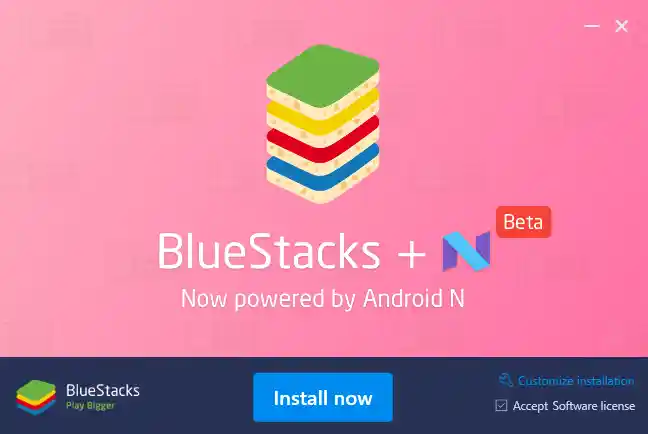
If you want to run heavy Android games or apps on your PC, you use BlueStacks. If you have a low-end PC, use the old version of BlueStacks. But You can’t run heavy games Like Free Fire PUBG Mobile Apex Legends Mobile and Minecraft, so for that, we use BlueStacks 4.0.1.98 Beta, which also runs on your low-end PC What ...
Read moreBlueStacks 3.54.65.1755 – Getintopcm
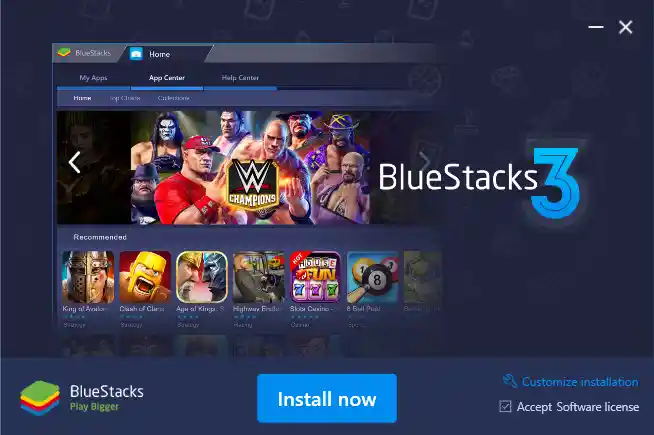
Bluesticks 3 is the best Android emulator in which you can play PUBG mobile free-fire Call of Duty and all these games. If you have a heavy PC, then use the official blue sticks. You can continue this article. Is not required, but if you have an older system, then you should use this version, which you will find in ...
Read moreHow to Download AND install BLUESTACKS 2 On Low End PC
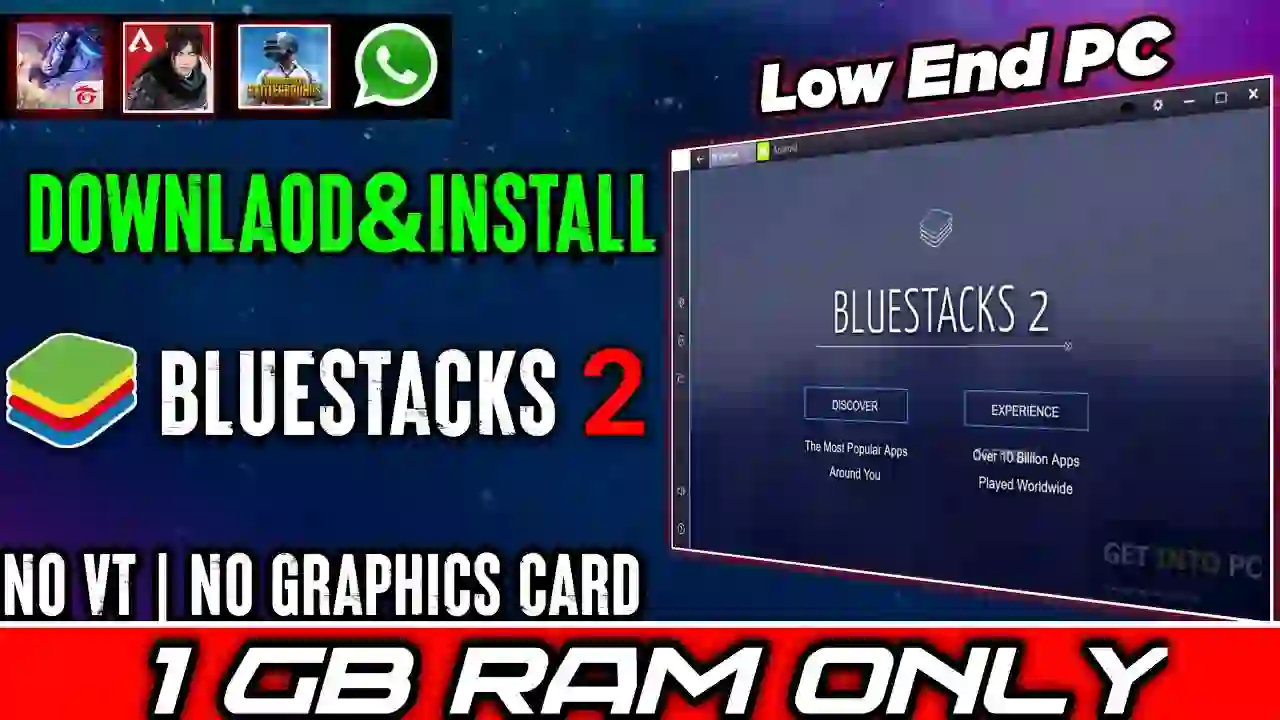
Blue Stacks 2 is one of the best Android emulators. If you want to use this emulator in 2025 also in your old system,, then for you can click on this video Password 123
Read moreBlueStacks 3 LITE Pabry Emulator

BlueStacks 3 LITE Pabry is a lite version modified from Blue Stacks 3. You get to see all the options of the latest emulator. The main reason for modding it is that it can run on your low-end PC and can provide you with better performance. It can’t run heavy applications like Android 4’s category emulator, but you can do ...
Read more