LeapDroid 1.1.0.0 Emulator – Getintopcm
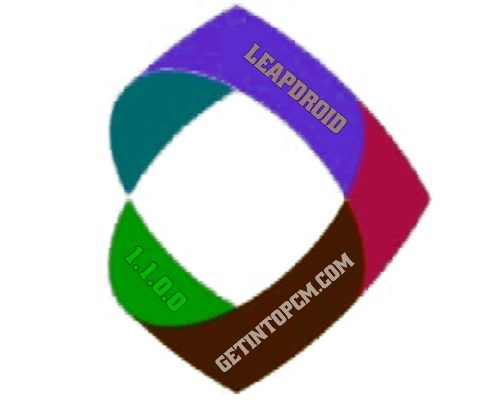
Leap Droid 1.1.0.0 is a super lite Android emulator that you can play with Free Fire on your old system if you want to install apps and games on it. You get the support of Google Play Store by directly installing any app. You can do key mapping for any game with tutorials and how to do it now. Everything ...
Read moreMOMO 3.20 Emulator – Getintopcm

Momo 3.20 Emulator is an old version of LD Player. Earlier, LD Player was called Momo Emulator, but now you know it as LD Player Emulator. This old version of LD Player runs on your old system, with only OpenGL support. You can’t use DIRECTX in it. If your system supports DirectX but doesn’t opengl, this emulator is not for ...
Read moreMEmu 3.1.2.5 – Getintopcm

MEmu 3.1.2.5 is a free, open-source Android emulator that gives you Android 4, designed to run on your low-end PC. Though it is quite an old emulator, MEmu 3.1.2.5 Emulator? If we talk about the latest version of MEmu, you can run it on your heavy PC; it is a very stable emulator, but if you have an older system, ...
Read moreLD Player 4.0.81 Lite Best Emulator For Low End PC
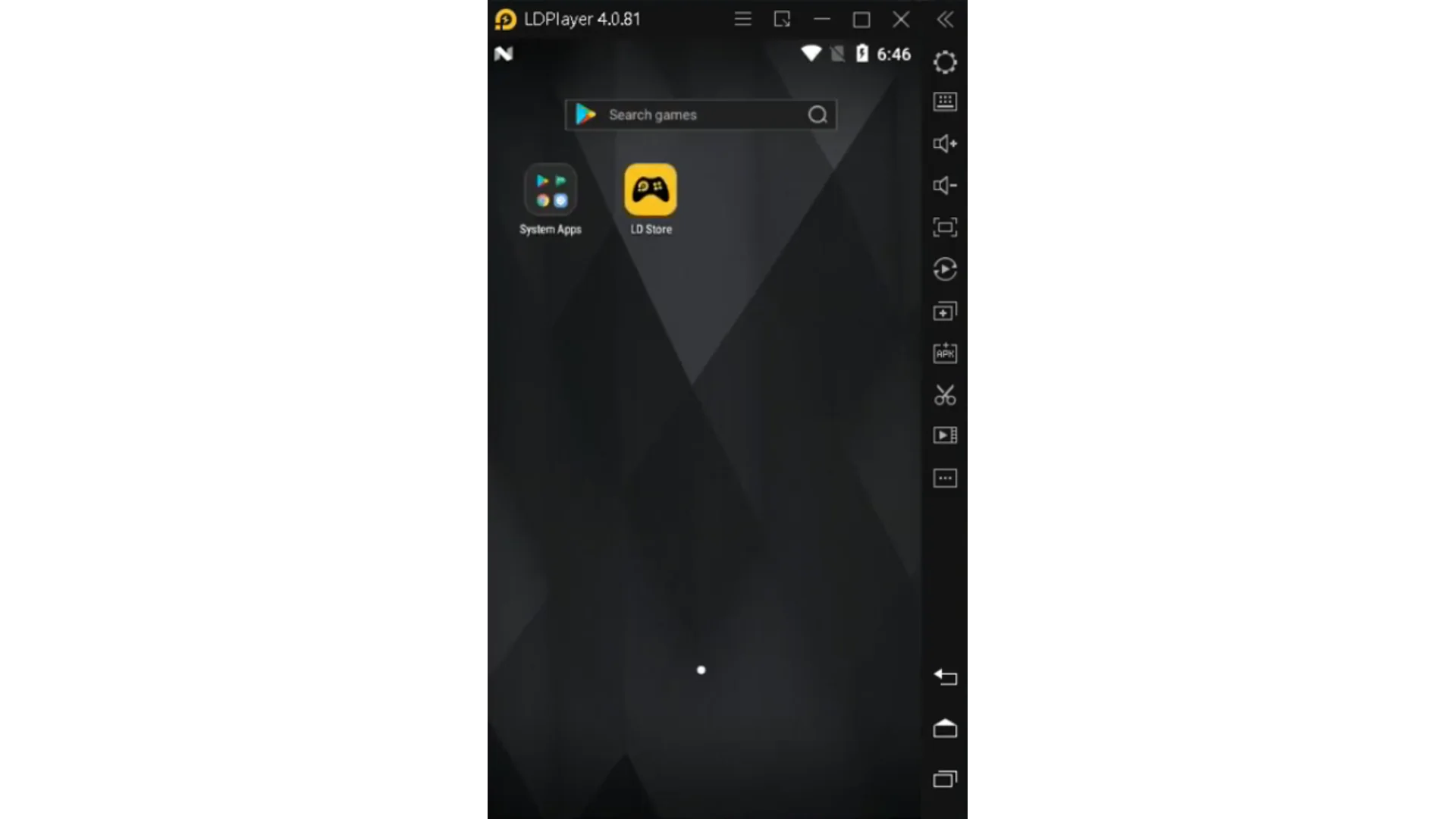
LD Player 4.0.81 is not a new version; this version does not lag and freeze your game because it is quite lightweight, and you can run the latest applications that run in the LD Player New Version at the moment. In this, you get to see the latest LD player Keymaping there is no difference, and it also gives you ...
Read moreSmartGaGa 1.1 Not For Free Fire
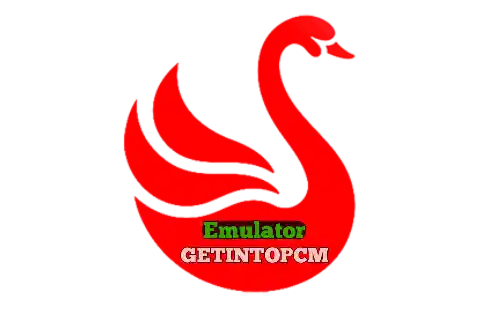
SmartGaGa 1.1 is an 1 GB RAM emulator, which means you can run this emulator on your PC with 1 GB RAM. SmartGaGa 1.1 setups you see on YouTube are modded setups, so they can run free fire, but this is the version of Smartgaga; it can’t run free fire and it’s not modded. That’s why it runs on your ...
Read moreJet Boost Lag Fix Software – Getintopcm
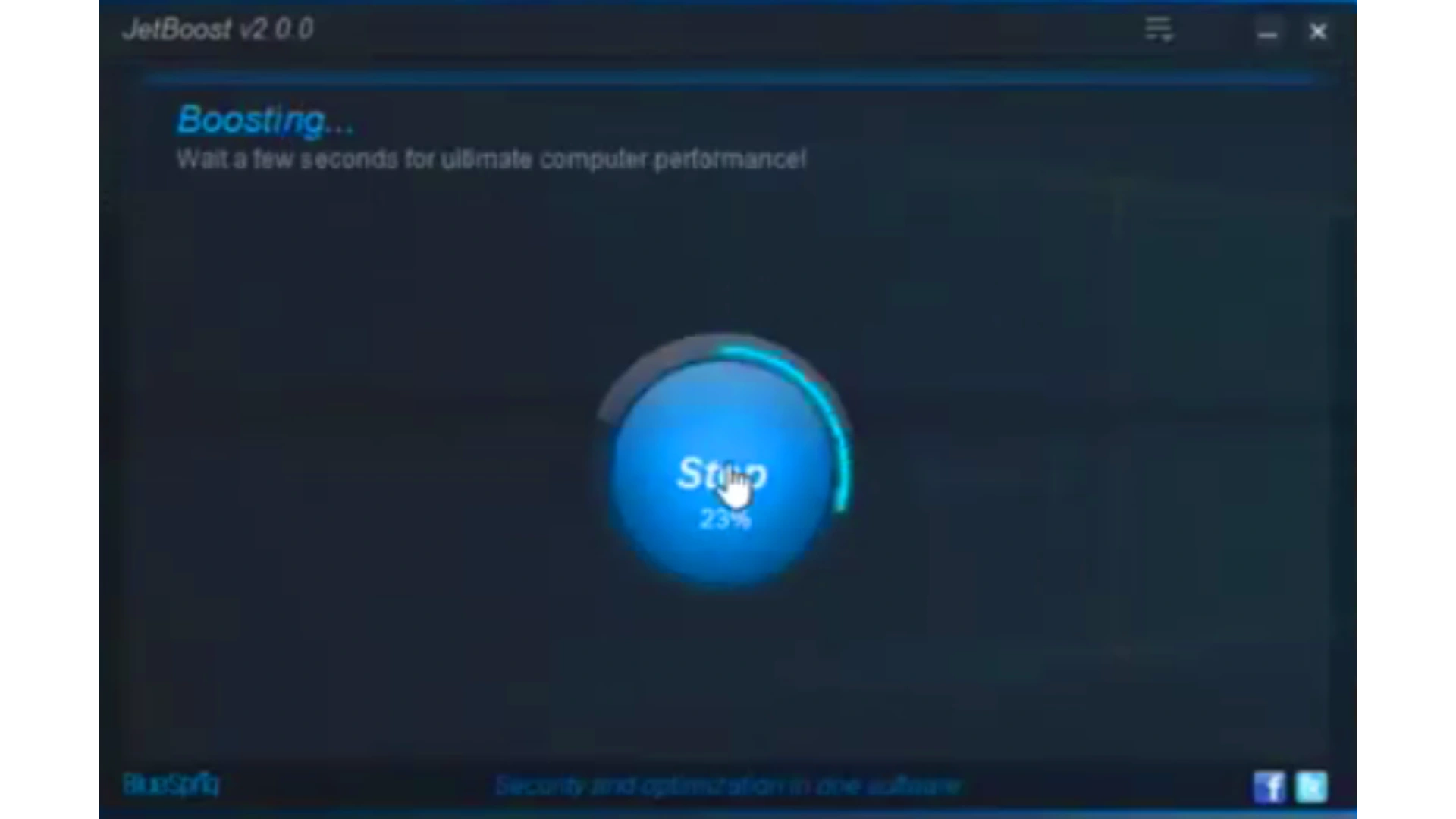
Jet Boost software is a lag fix tool to increase the performance of your system. if you have an old system or a heavy system and you play games or run any software You can use this tool to stop the background application from running. The main use of this tool is to block your background service and unblock it ...
Read moreLenovo One Fusion App Engine 2.0 Emulator
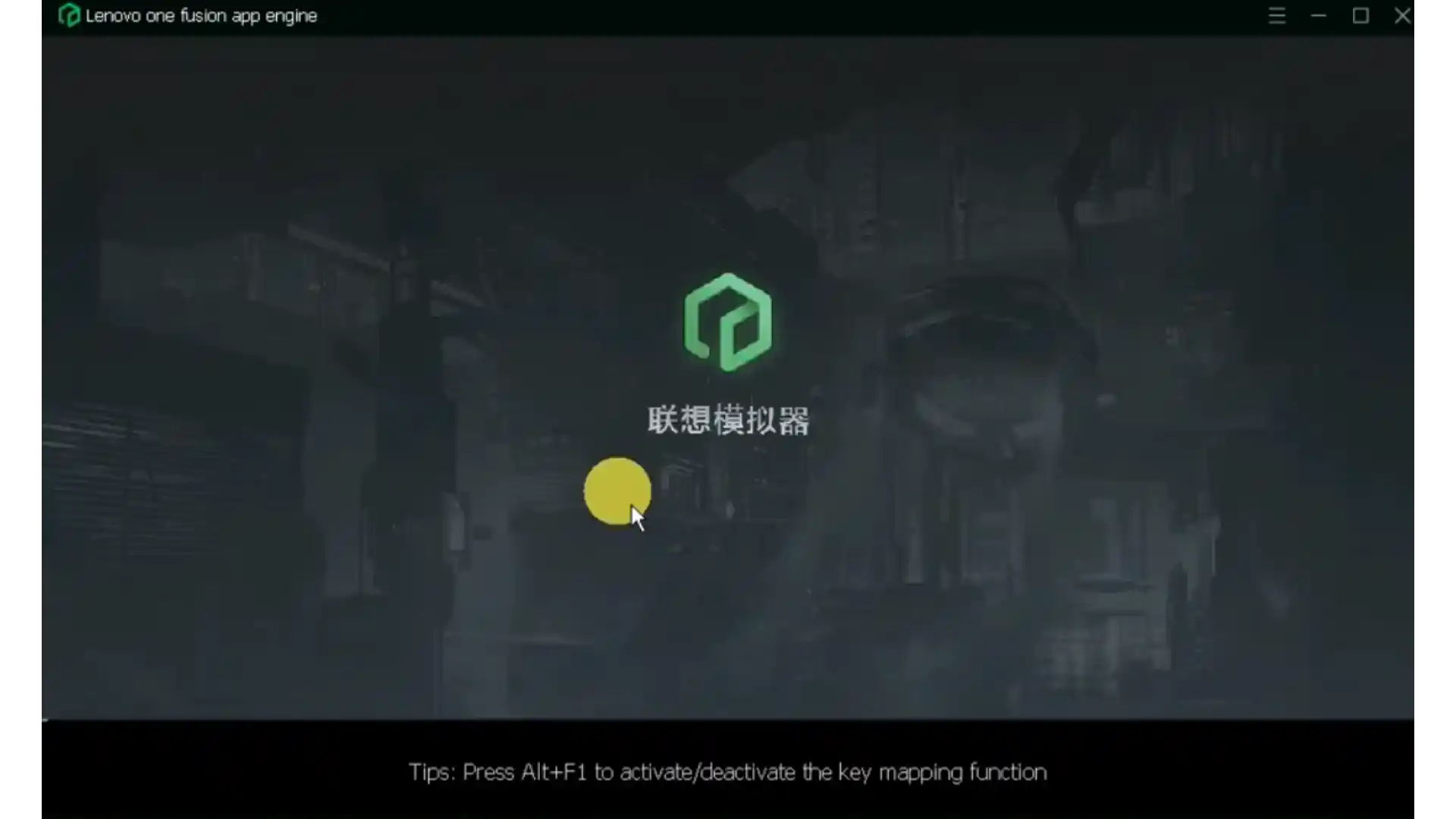
Lenovo Emulator is the best Android emulator that you can run on your old system, but when you run any app or game, it gets stuck in your system, so you will use Lenovo One Fusion App Engine 2.0 for that. In which you get the FPS registry file, you can fix your LAG by applying it. This is a ...
Read moreKoPlayer 2.0.0 – Getintopcm

KoPlayer 2.0.0 is the best version of KoPlayer with Android 6.0.1 and you can also run your heavy-duty applications within it. If you talk about the rendering mode in the settings of this emulator, then you get support for OpenGL DirectX, OpenGL Plus, and DirectX Plus. Despite being an old emulator, it supports all these rendering versions, and besides, you ...
Read moreLeapDroid 18.0.0 – Getintopcm

LeapDroid is an old Android emulator that supports Android 4. Leap Droid also takes the least system usage among the old emulators. And you can easily run it on your old PC. In the graphics settings of this emulator, you get support for both OpenGL and DirectX. You can customize your resolution as well as your system core and RAM. ...
Read moreDroid4X 0.10.6 Old Emulator – Getintopcm

Droid4X is an ideal simulator of the original Android system. This emulator supports the Android 4.2.2 Jelly Bean version, which is a cool emulator, and you can run it on your 1GB RAM system. The UI of Droid4X is different from all emulators in that you also get the Google Play Store, from which you can install apps, and the emulator is ...
Read more