Windroy 4.0.3 Emulator – Getintopcm
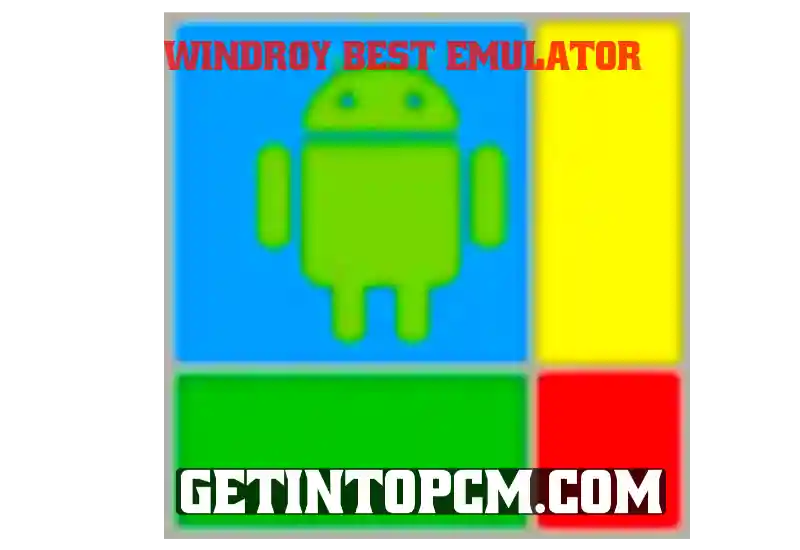
The Windroy 4.0.3 is the best Android emulator that you can run on your old computer. It is specially designed for very low computers. Although you use BlueSticks and Game Loop nowadays, you use all these emulators. However, there are still some users who don’t have a heavy PC but can use Windroy Emulator. Windroy VS Latest Emulator? Can we ...
Read moreApowerMirror Lite Software

ApowerMirror is the best Android mirroring software with which you can mirror your mobile screen on your PC. There are many mirroring softwares, but using Apower Mirror, you can mirror your screen. You can also control it; you also get support for key mapping; and you can play any app or game by using a keyboard and mouse. ApowerMirror How ...
Read moreBlueStacks 1 Technical Solution Official
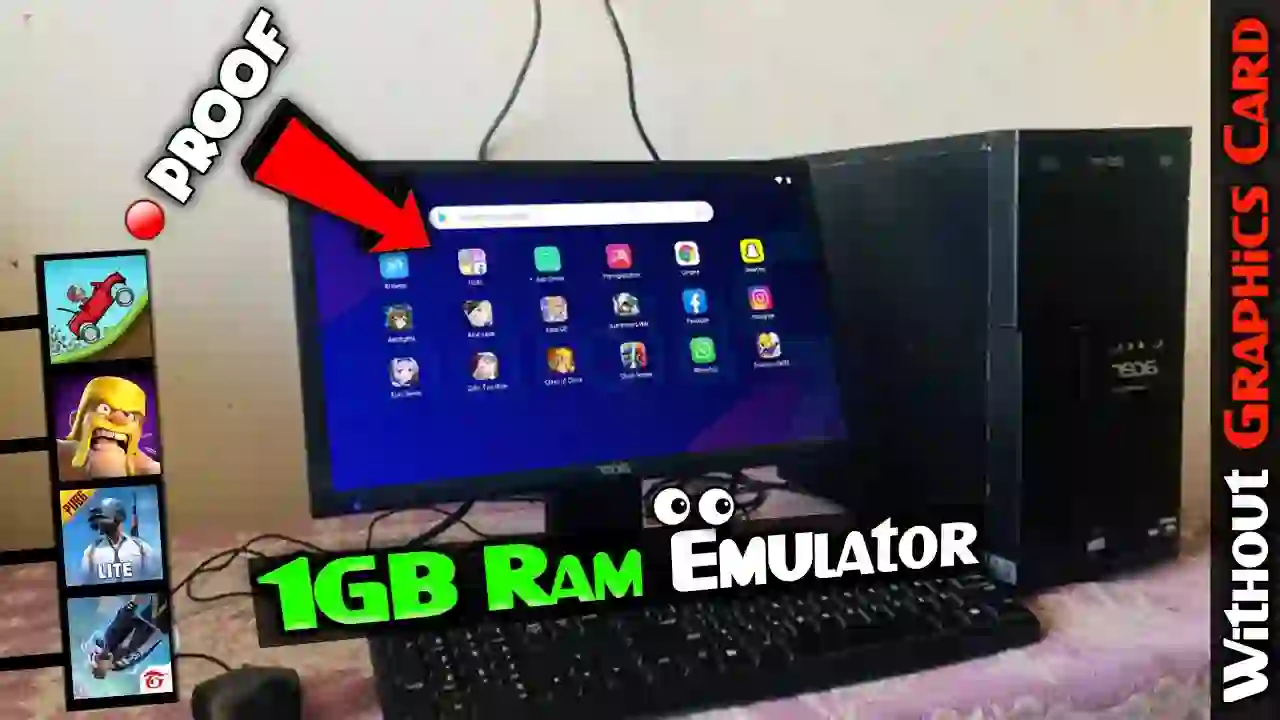
Blue Stacks One is a lite version that was used in earlier times, but now Blue Stacks One is not available If you have a low-end PC, then you can use Blue Stacks 1. It has been modified and provided you with some changes that you will be able to use even now. How to use it. How to install ...
Read moreHow To Play Free Fire in Browser Without Any Emulator/OS
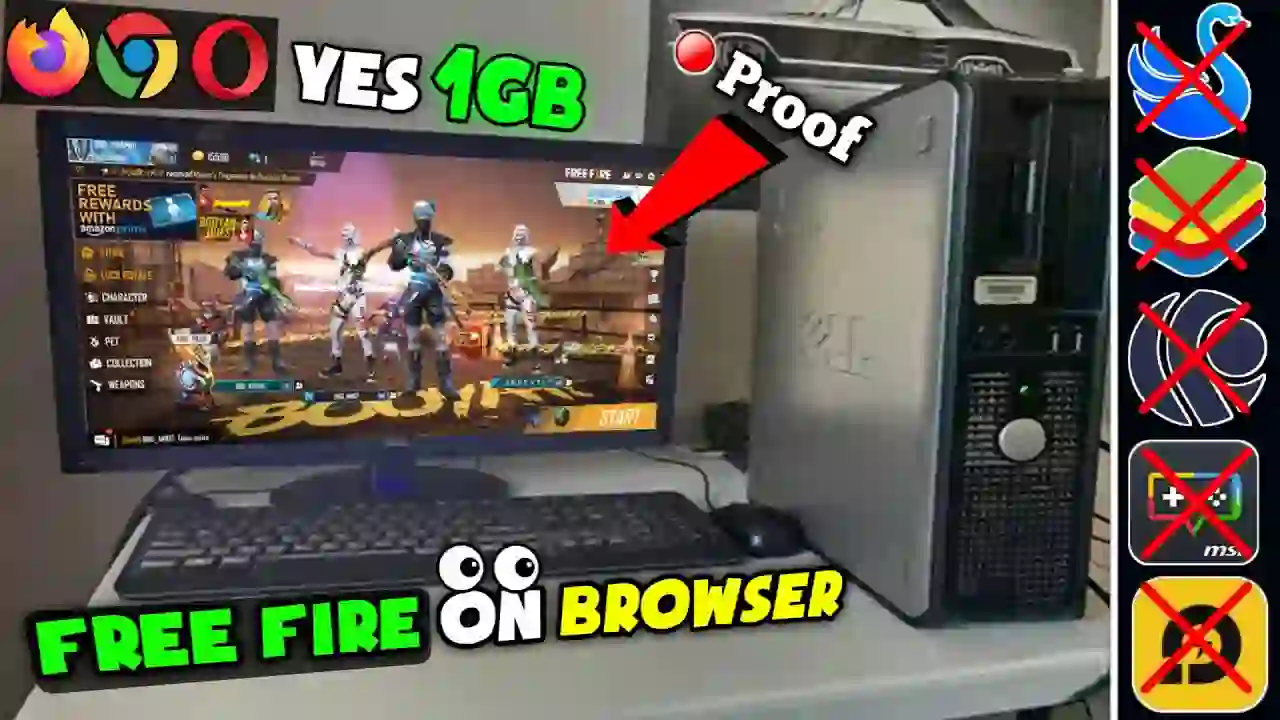
Free Fire is a multiplayer battle royal game. This game runs on mobile, but if you have an old PC, you can’t play it. Now, if you have an old computer that does not have any emulator installed if you want to run Free Fire within this system, you can also run it within the browser. Simply watch the video ...
Read moreLDPlayer Lite Best For Free Fire On 2GB Ram Without VT (Virtualization Technology) Low-End Computer

LD Player is an official Android emulator to play mobile games on your PC in the same way LD Lite is a version of LD, but it is a mod version specially modified for Free Fire. Its Android version is old, so it can run on your low-end PC; you also get good key mapping on how to install and ...
Read moreTop 3 Online Android Emulators Website For PC And Mobile
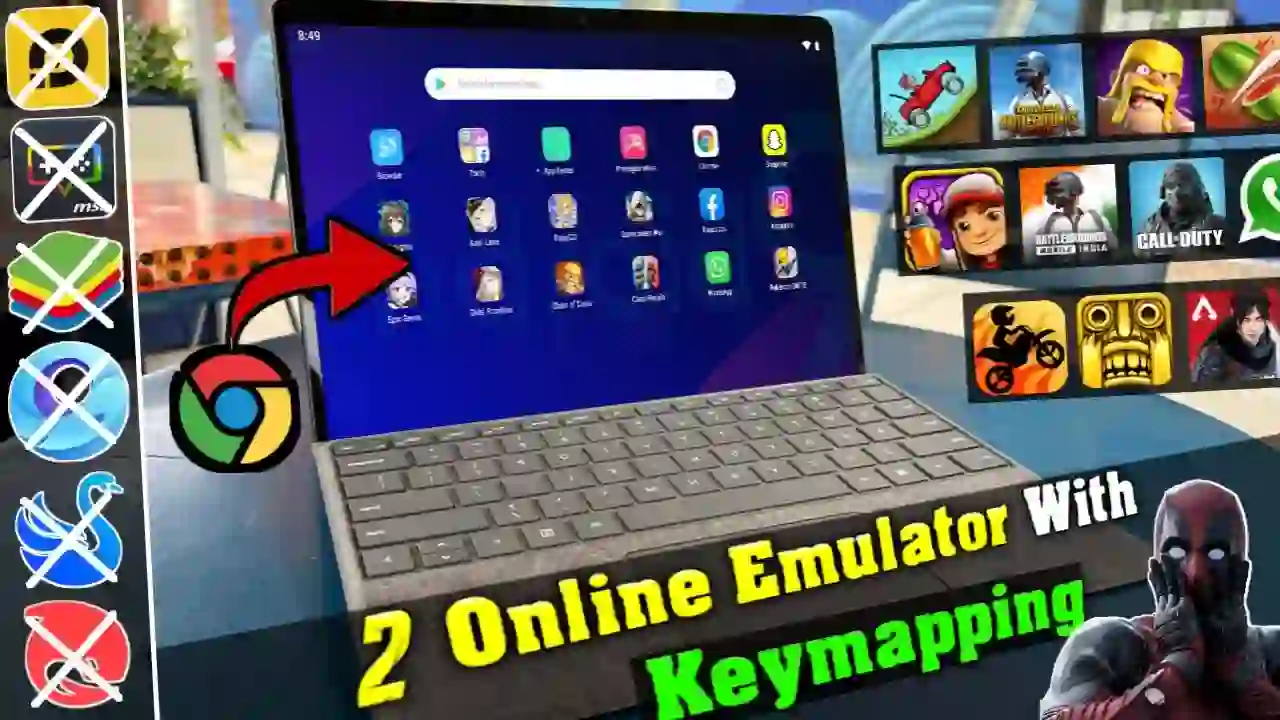
If the Android Emulator is not running in your system, if no Android OS is running in your system, then you can also play Android games through Chrome in your system. By doing this, you can play Android games on your PC. These three games on the website are IP-to-IP dependent; you will get different games for each country that ...
Read moreRemix OS Player – New Android Emulator For Old Intel PCs! ( 2GB RAM ONLY )
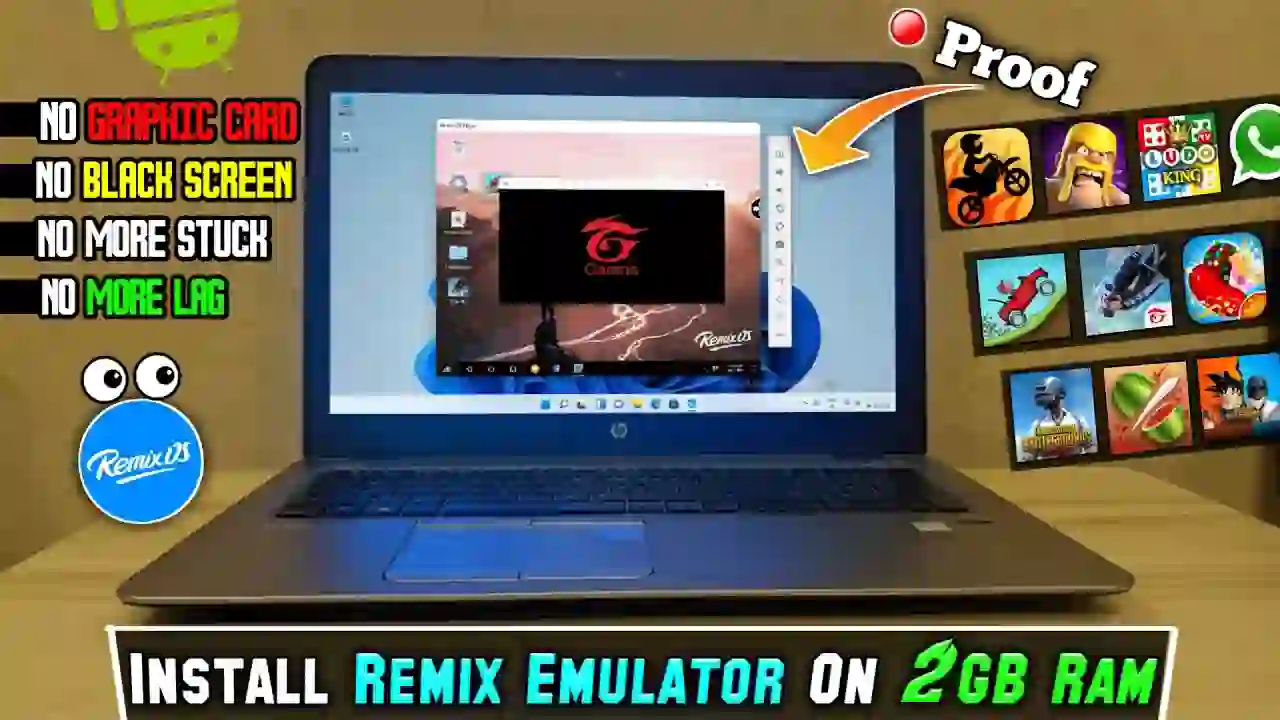
Remix OS Player is the best OS specially made for Intel processors. If you have an Intel laptop or computer, then you should install this OS because it is not installed in any other processor. You can also play Android games. It supports key mapping. Remix OS Player is the same as Bluestacks, but it can run on your low-end ...
Read moreHow to Download AND install KO PLAYER LITE – ( 1 GB RAM AND 1 CORE ONLY )
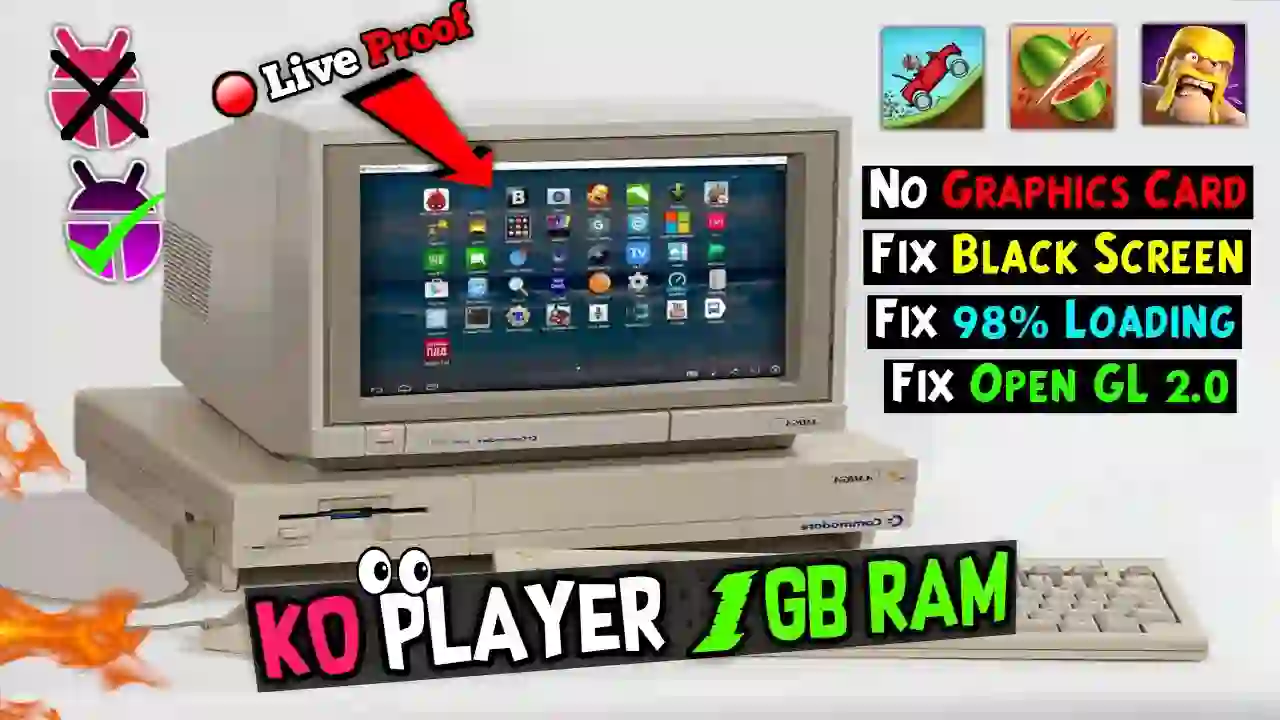
KO Player is a powerful Android emulator that is mostly used in mid-range old PCs; it can’t play heavy games inside the emulator. Because its Android version is old, you get to see the key mapping. You can control your game with Key board and mouse. There are many versions on the market, but I am giving you the link ...
Read moreNew Google Play Games PC Installation – Step By Step (Full Guide) | Windows 10 & 11 Playstore

Google Play Games Beta is the official emulator of Microsoft. In which you can run Android applications and games on your PC. To run it, your system must have the Windows 10 latest version and Windows 11 installed. I have mentioned its minimum system requirements in this video. How to install is also explained in this video, and below you ...
Read moreMumu Player Best Emulator For Free Fire & Pubg Mobile Low End PC

Mumu Player is the best Android emulator for users who have a mid-range PC. If you want to play all the heavy games like PUBG Mobile Call of Duty-Free Fire on your system, then there are plenty of emulators on the market. But Mu Mu App Player is quite a good emulator. It has a heavy-version, which is made for ...
Read more