How to Run Any High End Emulators Without Graphics Card | With this Software

Download LD Player Blue Stacks Game loop In addition, all the emulators out there will not run on your computer without a graphics card. If you want to run normal games, they will not launch because their settings are such that if there is no graphics card in the system, it detects it. You can use this tool for that; ...
Read moreLAG FIX EMULATORS || 2GB – 3GB – 4GB RAM || FREE FIRE & PUBG MOBILE
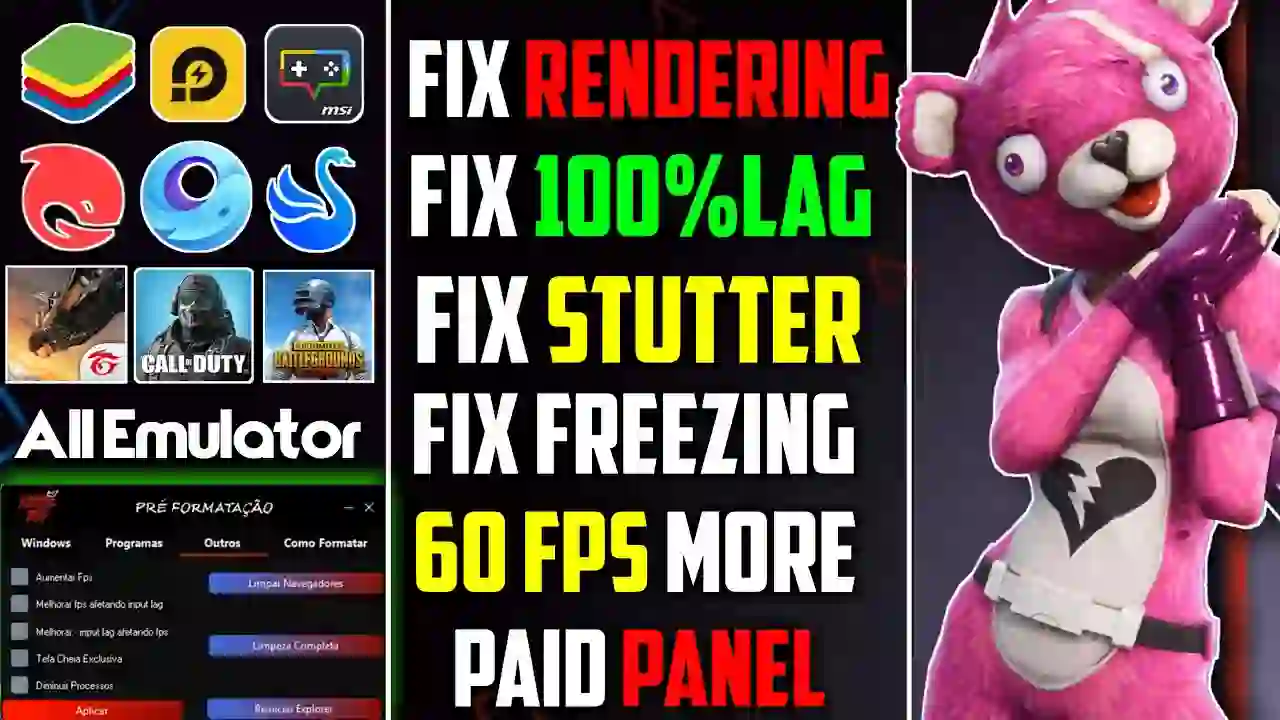
There are plenty of Android emulators available in the market at this time to run on the Windows operating system, and these are all the emulators that don’t run the official app and therefore lag in your system to fix all these emulators. For that, you have to optimize your windows; if you don’t do that, your system will lag, ...
Read moreHow To Fix Lag In Free Fire Bluestacks 5

If you want to run Free fire on your low-end PC right now, BlueStacks is considered the best emulator because all the emulators out there are not as good as Blue Stacks. Key Mapping is number one at present too. But this emulator Lag in our system, so how to fix its Lag you can watch this video and also ...
Read moreBlueStacks 5.5.100.1040 – Getintopcm

Blue Stacks 5 is a heavy Android emulator that runs on your high-end PC; if you want to run it on your low-end PC, you won’t be able to run it because the updates coming are the latest. That runs only on high-end PCs, but we have compressed it and its best version, which will run on your low-end PC, ...
Read moreMEmu 2.2.1 Emulator – Getintopcm

MEmu 2.2.1 is the best Android emulator. If you have 2GB of RAM and a dual-core processor in your computer, then you can use this emulator. Its latest versions do not run on our low-end PCs, but this version I am providing will run on your low-end PC and is the official version of Memu.
Read moreWindroy Window XP Lite Emulator
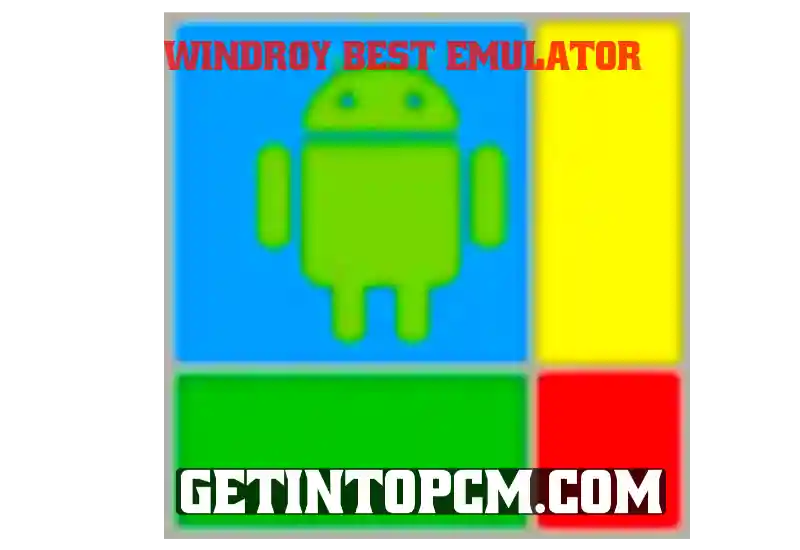
Windry Emulator is called Windows XP Emulator because it runs smoothly in your Windows XP operating system. You can watch this video to learn how to install Windows Emulator on your PC and how to fix any errors you may encounter.
Read moreBlueStacks 1 v0.10.6.8001 – Getintopcm

BlueStacks-Installer_native_v0.10.6.8001 is quite an old version; it is still used but only in computers with 1GB RAM and 2GB RAM, if you have a low-end PC. You can use this version of Blue Stacks. It is the latest version of Blue Stacks 1. In it you will also get to view the key mapping but not the latest key mapping.
Read moreNew Smartgaga Best Version For Free Fire New Update | 1GB Ram | No GPU | No VT & No Lag

Smart Gaga is the best Android emulator. It is used for Free Fire, and GL Tool is used to run Free Fire on low-end PCs. If you can’t install GL Tool in every version of Smartgaga Emulator, but GL Tool is installed only in some versions, then in the version that I am providing you, you will also get GL ...
Read moreBrowserStack Online Test Emulator
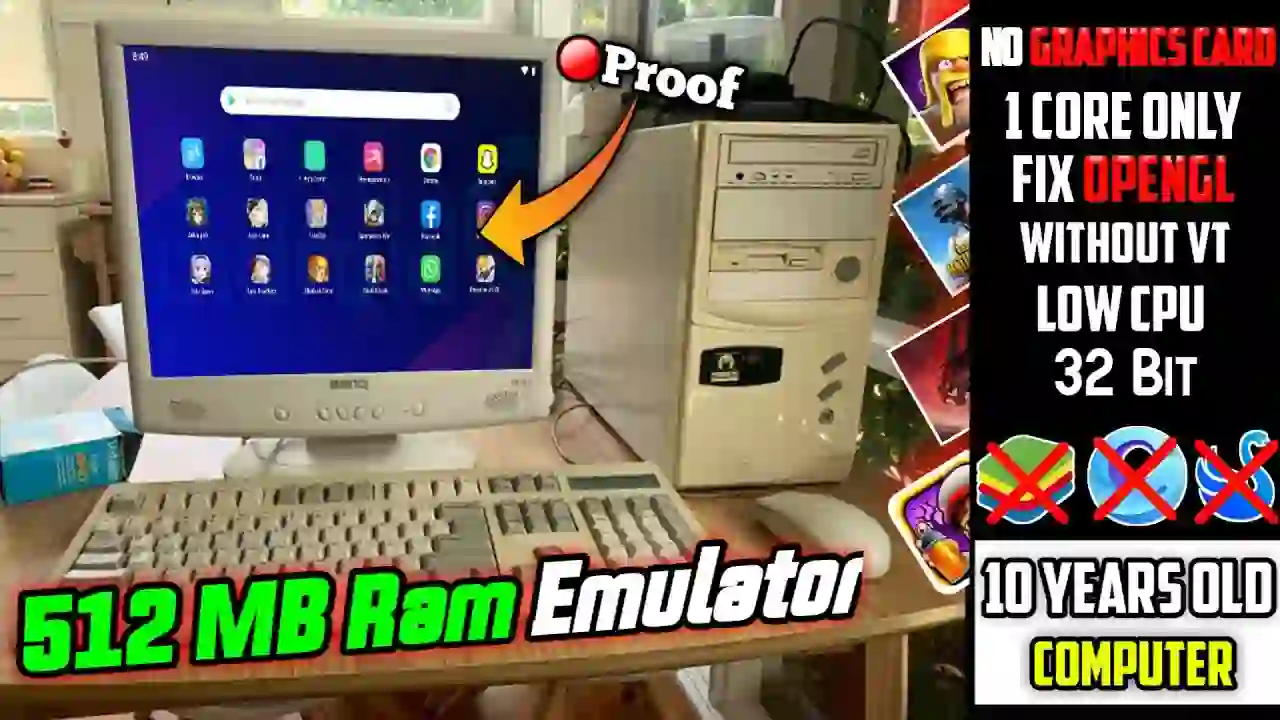
BrowserStack is an Online Test Emulator site of the APK that you use to test your apps, but it also has another use if you want to run an app and it’s not running on your system because you have a Low-End PC You can use the BrowserStack website for this purpose; how to use it, how to create an ...
Read moreYouWave 3.22 Lite – Getintopcm
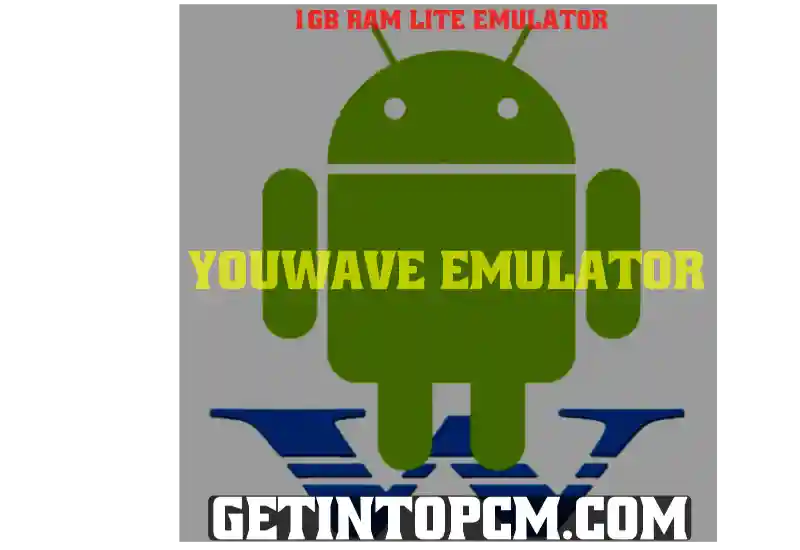
You Wave 3.22 is the oldest Android emulator, which does not have any updates at this time, and there are two versions of YouWave, one free and one premium. You can’t run enough applications at this time. This emulator is designed for a 1GB RAM system, but at present, if you use this emulator, you can run some applications. Using ...
Read more