Optimizer 7.8 Windows Software – Getintopcm
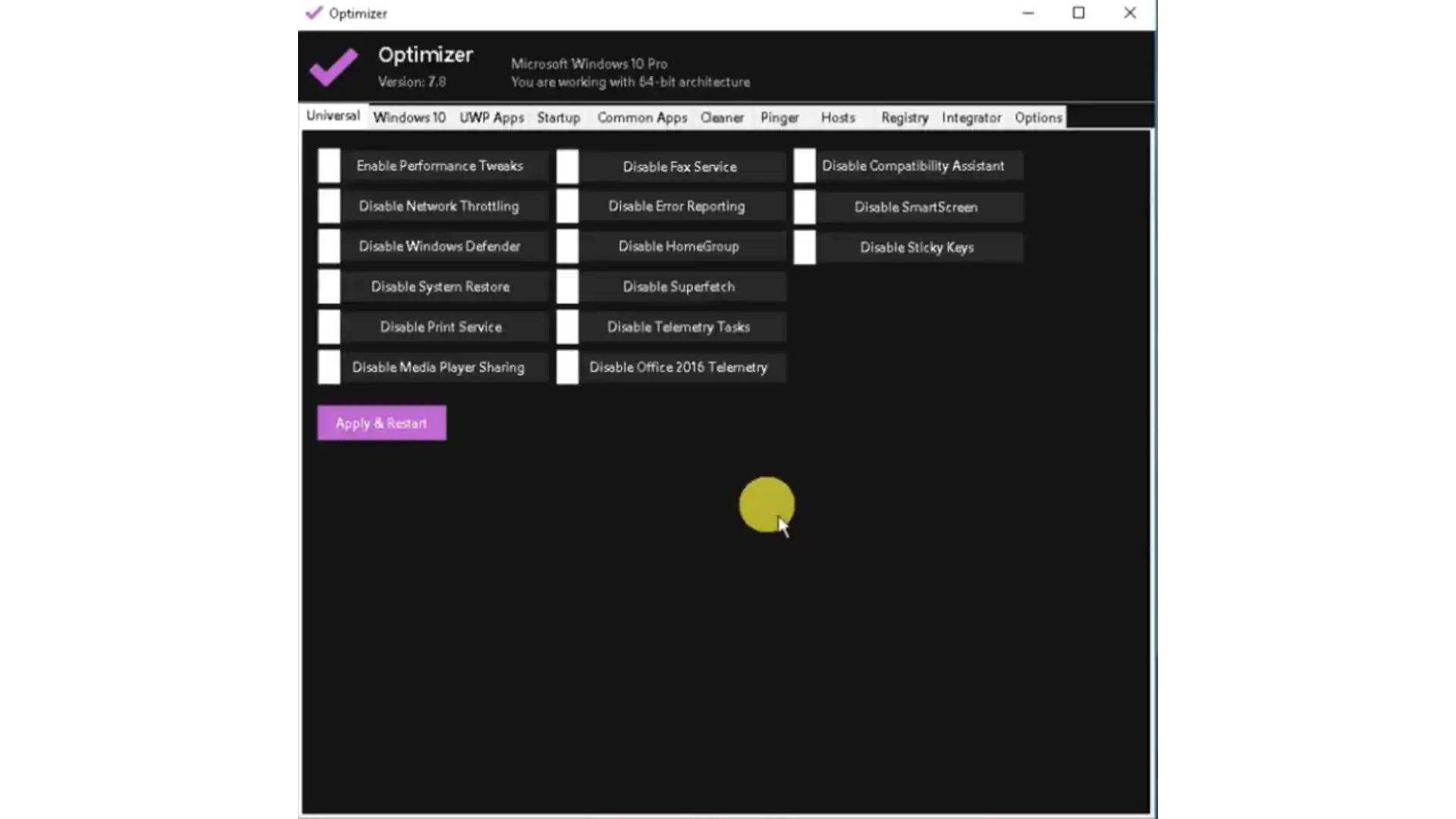
Optimizer 7.8 is the best Windows tool. You can optimize your windows. You also know that manually optimizing your Windows takes a lot of time, and you can’t optimize properly because of Windows. There are options that we don’t need so you can’t do them manually; you need coding This tool will do the same thing Before using this tool, ...
Read moreBlueStacks 3 LITE Pabry Emulator

BlueStacks 3 LITE Pabry is a lite version modified from Blue Stacks 3. You get to see all the options of the latest emulator. The main reason for modding it is that it can run on your low-end PC and can provide you with better performance. It can’t run heavy applications like Android 4’s category emulator, but you can do ...
Read moreOnline Android Emulator to Run Android Apps on Browser – PC/Mac
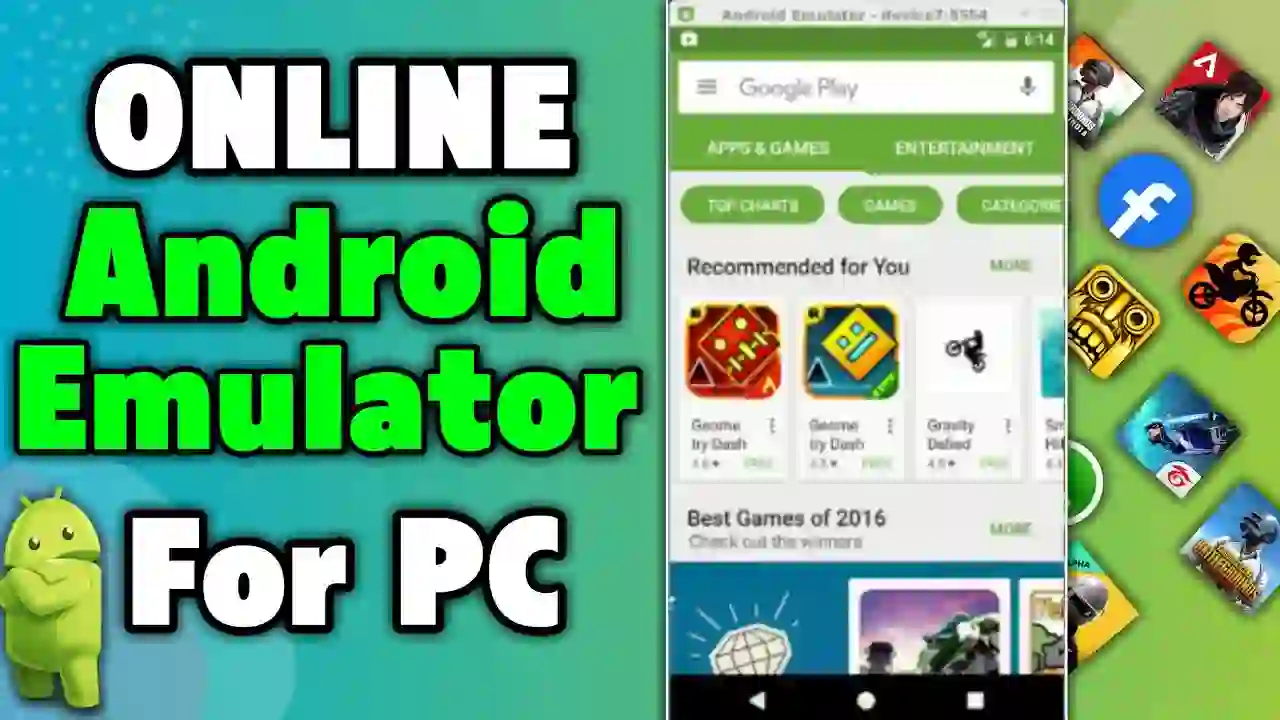
If you have a laptop or MacBook and want to run the Android emulator, the space between the PC and MacBook is not so much, but if you have a good internet connection, you can also run the emulator in the online browser. You can use Red Finger for this; it is a very good Android cloud service; you must ...
Read moreWakuoo Emulator Free Fire

Wakuoo Emulator is quite a powerful Android emulator, but when you download it on your PC, it gives you some problems because its setup is online setup, and if you have to download Free Fire, there are a lot of problems you can face. To fix all these problems, we have provided you with official Wakuoo emulator files, using which ...
Read moreResolution Changer Pixels
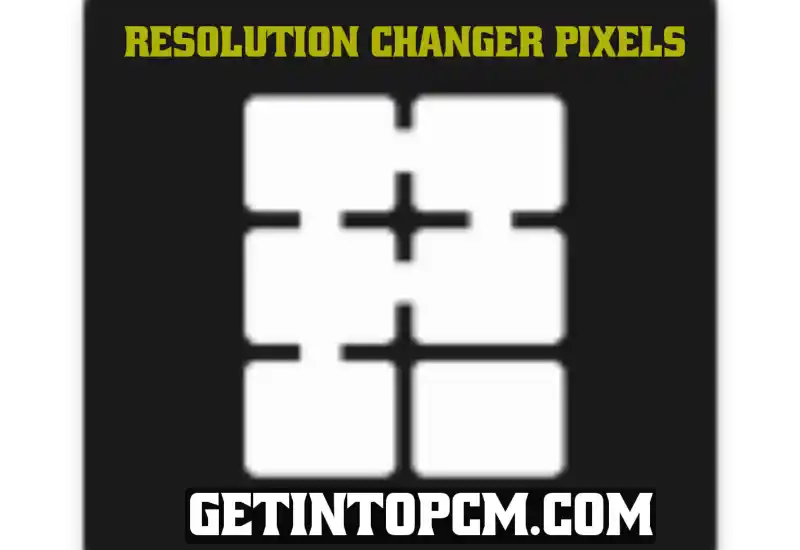
Resolution Changer Pixels are a root application. You can change the resolution of your mobile and emulator. You can also change the pixels of your mobile. Furthermore, you can reduce the resolution and increase the resolution. Many apps for resolution change are currently available in the market. But they don’t run on your old mobile; if you have an Android ...
Read moreYeah App Player Emulator
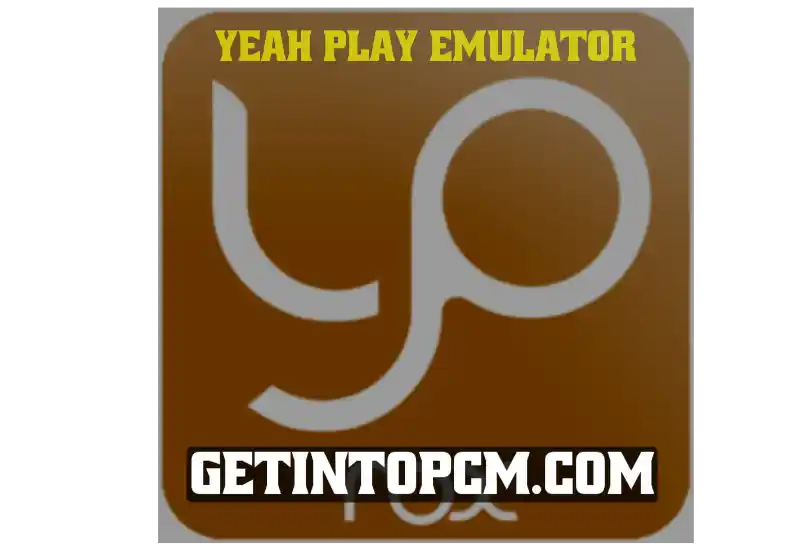
YEAH PLAY is not a new Android emulator; it is made by Modding old versions of LD Player; you can also call it a mod Version of LD Emulator, Yeah Emulator, you get Android 5.1.1 support, which is perfect. There is an Android version. And it comes in quite a few emulators, so it will run on your mid-range and ...
Read moreSmartgaga Yellow Version For Free Fire

Smart Gaga Yellow Edition is the best Android emulator that you can run on your mid-range and low-end PC. In this version of SmartGAGA, you don’t need VT even if your system doesn’t have a graphic card. You can play it, You will find in the video how to install it and you will also find the link.
Read moreNoxPlayer 3.8.0.0 Android 4.4.2 Emulator

NOX Player is the best Android emulator. Well, you can’t run Nox Player on your low-end PC, but in version 3.8.0.0, you get Android 4.42, which you can run on your low-end PC. Its UI will be similar to that of the New NOX Emulator. You will get support for OpenGL and DirectX in graphic rendering mode. You can customize ...
Read moreBluestacks App Player 0.7.3.766HD – Getintopcm

Bluestacks App Player 0.7.3.766HD.msi is an old Android emulator that runs very well, especially on low-end PC at present Even if you have 512 MB RAM in your system, you can install it because it does consume so much power. In this version of Blue Stacks, you don’t get the Google Play Store, but you can install any application by ...
Read moreMake Your Own Android Emulator For Low End PC/Laptop Without Graphics Card | 1GB Ram Emulator For PC
Make Your Own Android Emulator For Low End PC/Laptop Without Graphics Card | 1GB Ram Emulator For PC
Read more