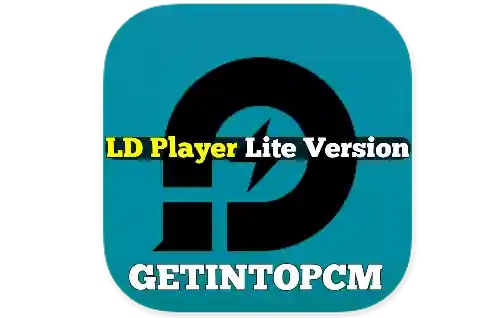LD Neo(64) is a new Android emulator that you can run on a computer and laptop. It is a light and modified version of LD Player, which is specially designed for Free Fire. But can also play PUBG Mobile and other mobile games. In this LD Neo, you get the support of the Google Play Store. And you can also do your mapping. Manually assign any key to a button
Ld Player System Requirements
- Processor: Intel or AMD Processor x86 / x64
- Operating system: Windows XP XP3 / Win7 / Win8 / Win8.1 / Win10 / Win 11
- OpenGL: 2.0
- RAM: 2GB
- Virtualization Technology (Intel VT-x/AMD-V): enabled
LD Neo(64) VS LD Player Official
You get a lot of extra options in the LD Player Official. But you don’t get so much performance in it. As much performance as this lite version of Ld Neo(64) provides. If you want extra options, use LD Player Official. But if you want performance, you can use this version of LD. This version of LD is specially made for free fire. So if you want to play Free Fire, then you can use this Ld Neo (64) emulator
How to install Free Fire on Ld Neo(64)
Want to install Free Fire on LD Neo (64)? Or you are not getting better performance or another game is lagging in the emulator. So for that, you click on this video, and all the lag problems fix your emulator.