BlueStacks 3.54.65.1755 – Getintopcm
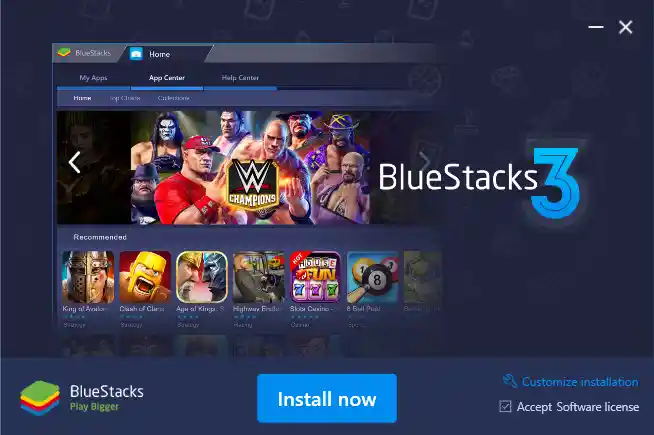
Bluesticks 3 is the best Android emulator in which you can play PUBG mobile free-fire Call of Duty and all these games. If you have a heavy PC, then use the official blue sticks. You can continue this article. Is not required, but if you have an older system, then you should use this version, which you will find in ...
Read moreBlueStacks 3 LITE Pabry Emulator

BlueStacks 3 LITE Pabry is a lite version modified from Blue Stacks 3. You get to see all the options of the latest emulator. The main reason for modding it is that it can run on your low-end PC and can provide you with better performance. It can’t run heavy applications like Android 4’s category emulator, but you can do ...
Read moreBluestacks 3N 4.1.21.2018 Free Fire Lite Version

BlueStacks 3n_4.1.21.2018 is the best version in which you can play Free Fire on your low-end PC as you know, it is not possible to play Free Fire in the latest version because it runs on your heavy PC. But in this, you can play Free Fire on your low-end PC. Without Any Lag. The UI of BlueStacks 3 is ...
Read moreBlueStacks 3.7.44.1625 Lite Emulator For Low End PC
BlueStacks 3 is the best Android emulator. It can run most Android apps, but not every app can be run on it because its Android version is quite old. However, it is still used because it is a low-end computer. It runs very easily on a PC. You also get support for key mapping, but you can’t do as much ...
Read moreBluestacks 3n 4.1.18.2103 Best Version – Getintopcm

BlueStacks 3 is the best version of BlueStacks. We can play heavy games like PUBG Mobile Call of Duty and Free Fire on our PC. By the way, the official version of BlueStacks is the best, but only for those with heavy computers; if you have an old computer, you cannot run the latest version of BlueStacks. For this, we ...
Read more