Youxin – New Emulator For PC
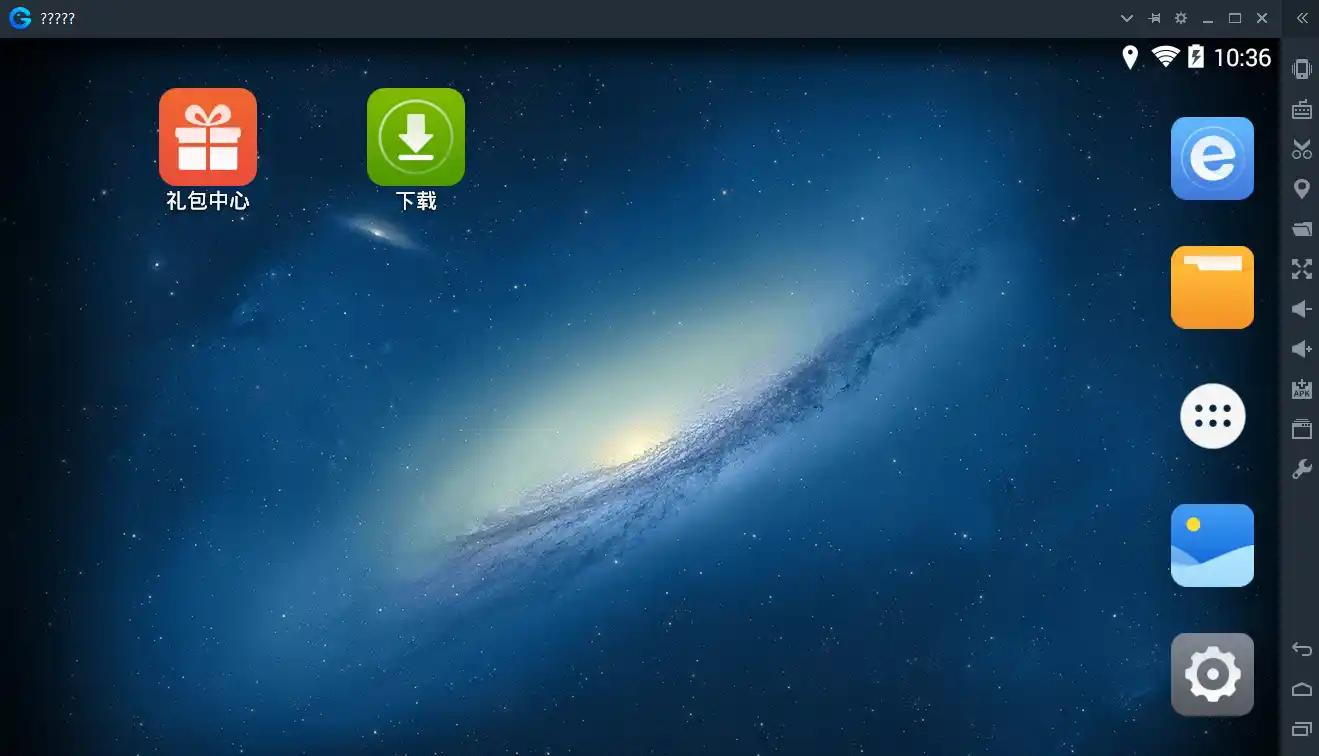
Finish Setup Youxin is a new Android emulator specially made for low-end PCs. It comes with Android 4.4.4 support and features an interface that looks like an iPhone. By default, most of the interface is in Chinese, but you can easily change it to English. Why Youxin is Great for Low-End PCs If you have an old system, this emulator ...
Read moreInstall Free Fire On Low End PC 2GB | Gameloop Lite
Gameloop emulator is a lite Android emulator in which you can play Free Fire and PUBG Mobile on your low-end PC, but in the video. I told you about Free Fire; we used the lite version of Gameloop, and we have modded this version ourselves. In this version, we have provided you with the blurred graphics of Gameloop, which will ...
Read moreEmulator iPad View Resolution Calculator
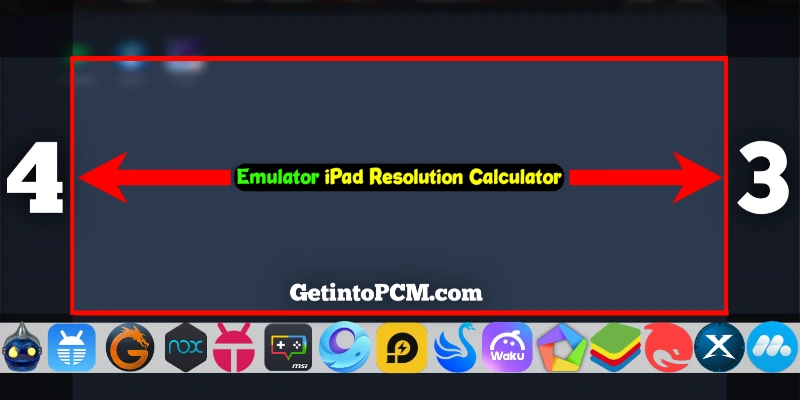
Emulator iPad Resolution Calculator, you can convert the resolution of any emulator to iPad resolution and use this resolution in any emulator, such as GameLoop, LD Player, Tencent gaming buddy, BlueStacks, MEmu, or any other emulators. 📱 Most Used iPad Resolutions These are the most commonly used iPad screen resolutions in (Battle Royale) games. Choose the one that fits your ...
Read moreMEmu Lite Version 6.0 – Pubg Mobile 4GB Ram PC

Memu emulator is the best Android emulator in which you can run Pubg Mobile or Free Fire on your low-end PC, but now we will tell you about Memu 6.0. You can run Pubg Mobile on your 4 GB RAM Intel HD graphics card without VT. And if your system does not have hardware-based VT enabled, then you can run ...
Read moreISLC 1.0.2.2 Software – Getintopcm
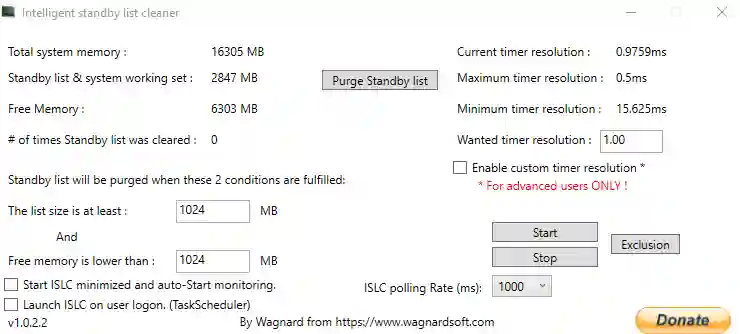
Firstly, the ISLC tool is only for those users whose system has less RAM. If your system has more RAM. this is not for You. This tool cleans your system memory. The memory you can use for your other software. Yes, you can fix your system lag with this tool. But in many cases, this tool creates more lag in ...
Read moreLearix 2.0 Fps Tool – Getintopcm
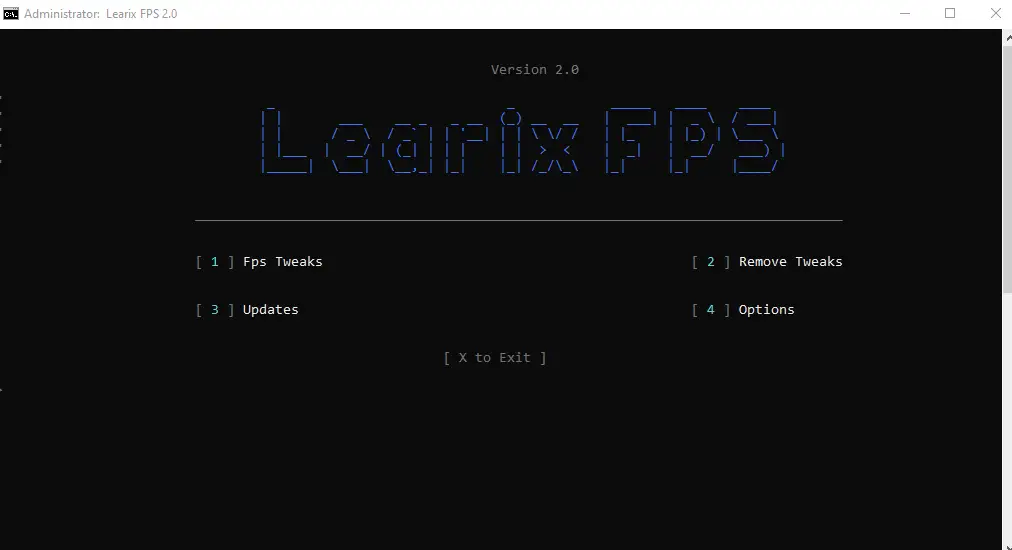
Learix 2.0 FPS Tool is a tool you can use to increase the performance of your system. If you have a mid-range or older system, when you install Windows in it, by default your windows have a lot of extra services or are not optimized, and it is also seen that you have enough More often, you install additional software ...
Read moreLDPlayer 3 v2.0.54 – Getintopcm
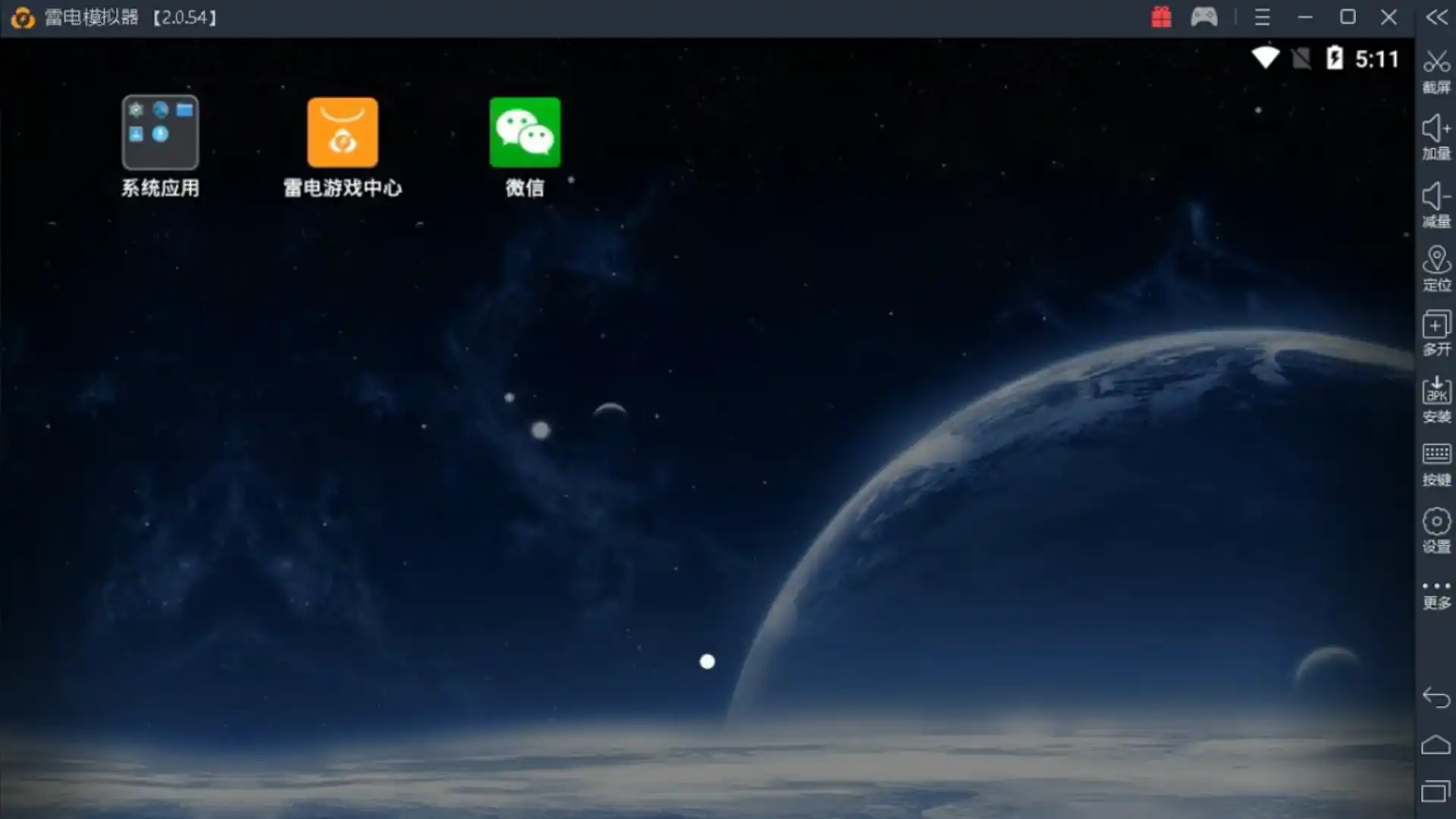
Momo App Player 2.0.54 is a lite version of LD Player is which you can play the mobile application on your PC. Now version 9 of LD Player is also released, but all the versions of LD Player can be installed from your PC. But it cannot run on a PC. Because their Android version is high, if you don’t ...
Read moreBlueStacks 4.0.1.98 Beta – Getintopcm
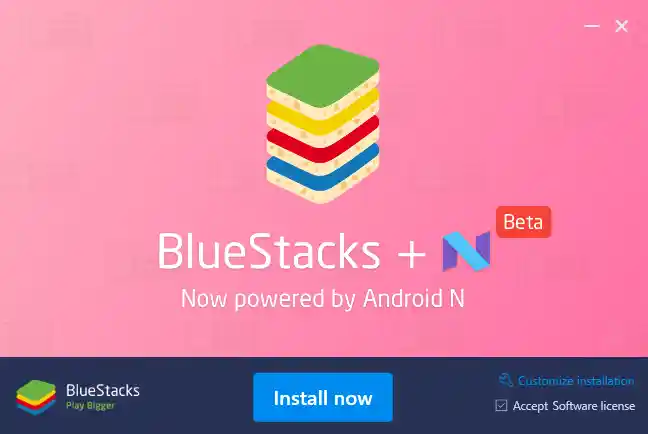
If you want to run heavy Android games or apps on your PC, you use BlueStacks. If you have a low-end PC, use the old version of BlueStacks. But You can’t run heavy games Like Free Fire PUBG Mobile Apex Legends Mobile and Minecraft, so for that, we use BlueStacks 4.0.1.98 Beta, which also runs on your low-end PC What ...
Read moreBlueStacks 3.54.65.1755 – Getintopcm
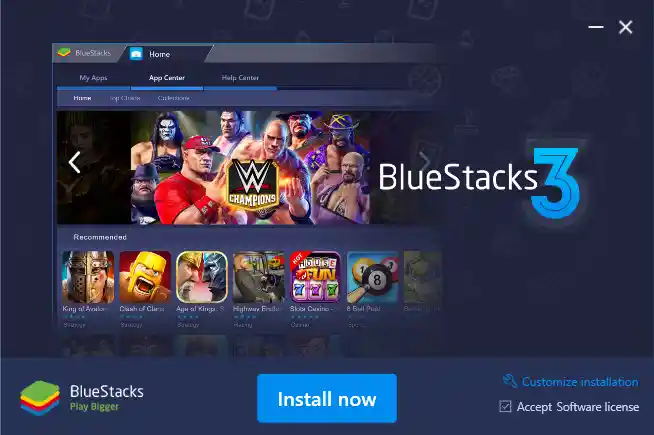
Bluesticks 3 is the best Android emulator in which you can play PUBG mobile free-fire Call of Duty and all these games. If you have a heavy PC, then use the official blue sticks. You can continue this article. Is not required, but if you have an older system, then you should use this version, which you will find in ...
Read more