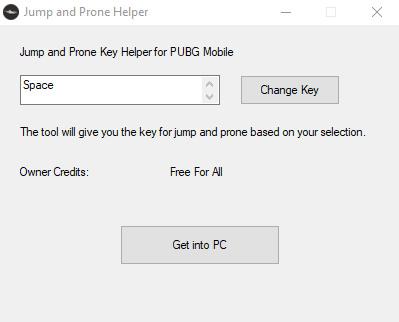Jump and Prone Key Helper is an all-in-one PUBG Mobile Emulator tool that allows you to press Jump and Prone at the same time. The main motive behind creating this tool is that those who use an X-mouse tool to perform the Jump and Prone trick in PUBG Mobile in their emulator could only do this trick with the gaming mouse. If you have a gaming mouse, you can follow this trick.
We have made this tool compatible with the keyboard and normal mouse. This means that any button on the keyboard that you press will work for your Jump and Prone trick. If you have a normal mouse, pressing any button on the mouse will also work for your Jump and Prone trick. This tool is specially targeted at those people who cannot use a good keyboard or mouse. They have a normal mouse with left click and right click and no extra buttons in their mouse. So this tool can help you a lot.

How to Use Watch Complete Video
- After watching this video, you will learn how to jump and prone, but if you do not understand Hindi, you have to keep some points in mind. first of all, we must try to jump and prone with our space button. If your jump and prone work, then it is fine. Then you can put any button in your tool, but for the first time, you have to put only the space button.
- The second point is quite important. Sometimes, jump and prone will not work with your space button, then you will have to put in an extra button. When you go to key mapping and create buttons with this extra button, the new button that will be created will make your jump and prone work. As soon as your jump and prone start working, then you can put any button, be it the keyboard or the mouse.
In this video, I have shown you the method of jump and prone on the Gameloop emulator, and this method is that you can use any button. You can use it by going to the key mapping sections on the emulator. If you have any problems related to this tool, you can mention me in the feedback below. I will solve your problem quickly. You can visit my website, Get Into PCM, where I have created many related tools that help in your gaming.
Important Keyboard and mouse Special Key
As I have told you, you can use this tool with the keyboard and mouse and use any buttons on the keyboard and mouse. If you press any button from 1 to 0 or A to Z on the keyboard, this tool will work. If you want to hold any other button, like the Num Lock Tab or any other special key, and if you have a gaming mouse, then you will paste the special keys that I am giving you below in the box inside your tool and click on the change key, and then that key will start working for you.
Keyboard Keys
- LControl (Left Control)
- RControl (Right Control)
- LShift (Left Shift)
- RShift (Right Shift)
- LAlt (Left Alt)
- RAlt (Right Alt / AltGr)
- LWin (Left Windows Key)
- RWin (Right Windows Key)
- NumLock
- CapsLock
- ScrollLock
- Home
- End
- Insert
- Delete
- PageUp
- PageDown
- Up
- Down
- Left
- Right
- F1 to F24
- VolumeUp
- VolumeDown
- VolumeMute
- MediaPlayPause
- MediaStop
- MediaNext
- MediaPrev
- AppsKey
- Launch_Mail
- Launch_Media
- Launch_App1
- Launch_App2
- PrintScreen
- Pause
- Help
- Browser_Back
- Browser_Forward
- Browser_Refresh
- Browser_Stop
- Browser_Search
- Browser_Favorites
- Browser_Home
Mouse Buttons
- LButton (Left Button)
- RButton (Right Button)
- MButton (Middle Button / Scroll Wheel Button)
- XButton1 (Extra Button 1)
- XButton2 (Extra Button 2)
- XButton3
- XButton4
- XButton5
- WheelUp
- WheelDown
- WheelLeft
- WheelRight
- MouseMove
Can I use Jump and Prone Key Helper Any Emulator?
The jump and Prone tool is specially made for emulators. If you play PUBG Mobile on any emulator like Gameloop, LD Player, Nox Player, TGB Memu, or Bluestacks, this tool will work for you. But you can use this tool only in the Windows operating system or in those operating systems that support EXE. If you use this tool on your Android OS, like Phoenix OS, Prime OS, etc., then this tool will not work.
Password: 123